My First React Project
Podcast Platform
My training project experience (building a project from scratch)
About the project
Podcast Platform is where any user is just a registration away from expressing themselves by uploading their videos.Any user can be a creator or a viewer.He/she can either be entertained or entertain others with their creation and engage with their content by liking the video and commenting on it.
“This Project was my training project and the first full fledged project using react.js and building the entire frontend(from scratch) from the wireframes to the working components was pretty challenging but I think I did a good job given the time constraints.Before the APIs were developed I created mock APIs validated through jsonlint and hosted on localhost using json-server and integrated them.
The project was implemented using the principles of atomic structure.
Tech stack used
- Frontend :Html,CSS,React.js
- Backend:Spring Boot
People involved
Mentor-Sakshi Pande
Frontend Developer-Shreya Raj Sisodia
Backend Developer-Shubhankar Kotnala
User Flow Diagram for Podcast Platform
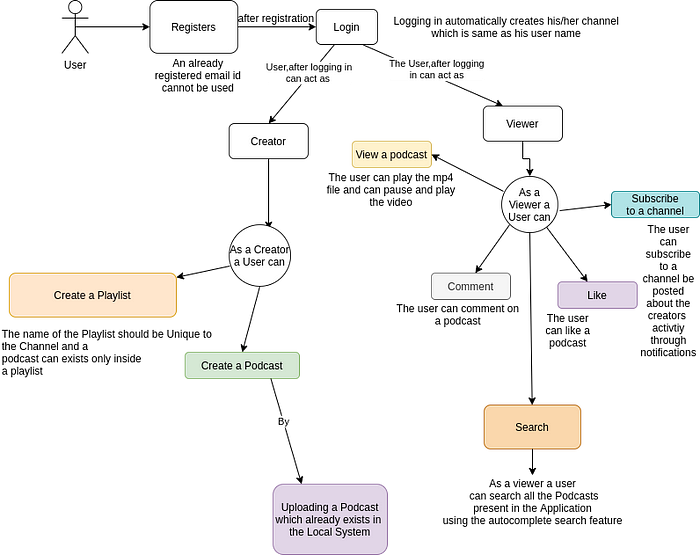
Functionality
1)The user has to Sign up with a unique email id after that the user can login to their account.(the token is being saved in the local storage)
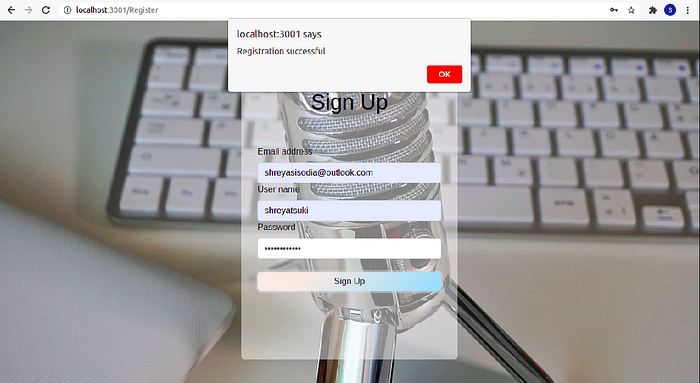
2)After logging in the user can create playlists(name should be unique)and add podcast under them.(used react portals for creating the modal)


3)After creating a playlist click on the add button to upload your first podcast.

4)Upload the Podcast Video file and Thumbnail Image from the local system.Both of them will be uploaded in Firebase.




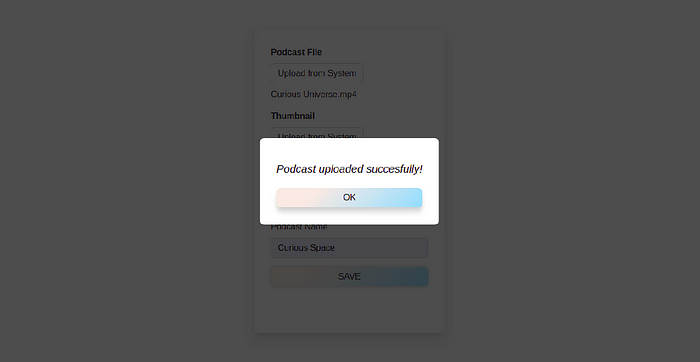
5)Now the podcast thumbnail will show up in the Podcast Activity page of the user.

6)Click on the Podcast to play it.


7)The user can search for a podcast from the search bar



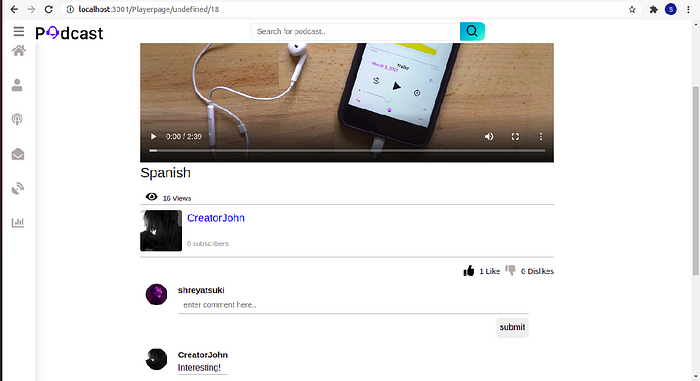
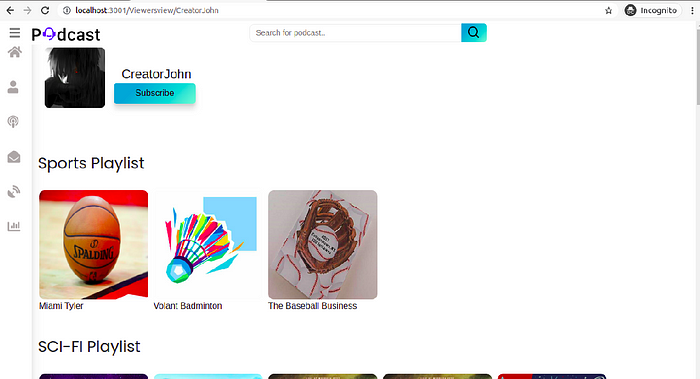

For the Analytics section and I created and hosted mock APIs using JSON web server.The Json server helps with setting up a REST API on the localhost.





I used libraries like jspdf and html canvas to download the pdf files


